🔐 How to Reset Your Password at Dutch Flow Academy
Forgot your password? No worries! Follow these simple steps to reset it and get back to your flow quickly. ⏩
📝 Step-by-Step Guide to Reset Your Password
1.🌐 Go to the Dutch Flow Academy Login Page
Visit the login page where you normally sign in.
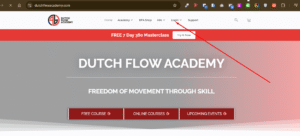
2. ❓ Click on “Forgot Password?”
Look for the Forgot Password? link and click on it.
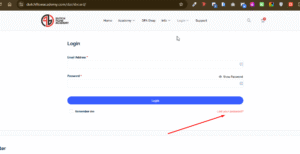
3. 📧Give your Username / Email.
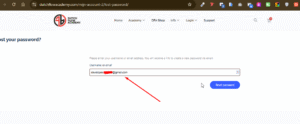
4. 📧 Check Your Email
You will receive an email with instructions to reset your password.
Tip: If you don’t see it in your inbox, check your spam or junk folder.
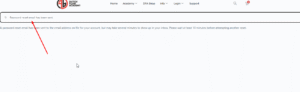
5.🔗 Follow the Reset Link
Click the link in the email to open the password reset page.
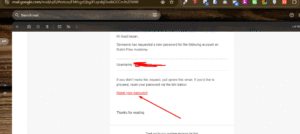
6. 🔑 Create a New Password
Enter a new password. For better security, use at least 8 characters, mixing uppercase, lowercase, numbers, and symbols.

7. ✅ Submit and Login
Save your new password and use it to log in to your account.
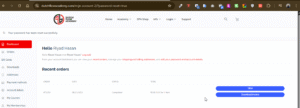
🛠️ Need Help?
If you don’t receive the reset email or face any issues, please open a support ticket at support.dutchflowacademy.com and describe your problem. We’re here to help! 😊
Resetting your password is quick and secure, so you can get back to mastering your flow in no time!
